In Chrome, I have created form input elements that has a label, when focused, float above the input field. This works and executes perfectly.
When I use the chrome autofill for the username and password, the browser populates the input field with the yellow prefilled text. The issue I am having is the label JS does not execute and float to the upper right when the yellow prefilled text is visible. It does auto-correct the issue if you click anywhere on the page. Any thoughts or solutions? I do need the autocomplete feature to be set.