I finally figured out how to get it to work. Here is the code:
func croppedImage() -> UIImage {
let cropSize = CGSize(width: 280, height: 280)
let scale = (imageView.image?.size.height)! / imageView.frame.height
let cropSizeScaled = CGSize(width: cropSize.width * scale, height: cropSize.height * scale)
if #available(iOS 10.0, *) {
let r = UIGraphicsImageRenderer(size: cropSizeScaled)
let x = -scrollView.contentOffset.x * scale
let y = -scrollView.contentOffset.y * scale
return r.image { _ in
imageView.image!.draw(at: CGPoint(x: x, y: y))
}
} else {
return UIImage()
}
}
So it first calculates the scale of the imageView and the actual image.
Then it creates a CGSize of that crop box as shown in the photo. However, the width and height must be scaled by the scale factor. (e.g. 280 * 6.5)
You must check if the phone is running iOS 10.0 for UIGraphicsImageRender - if not, it won't work.
Initialise this with the crop box size.
The image must then be offset, and this is calculated by getting the scrollView's content offset, negating it, and multiplying by the scale factor.
Then return the image drawn at that point!