I am having trouble using Selenium Chromedriver on Windows 7. To display the problem, I've boiled it down to a simple script to simply launch the New York Times website:
from selenium import webdriver
# --LOCATIONS --
# The Chrome app:
# C:\Program Files (x86)\Google\Chrome\Application\chrome.exe
# The Chrome binary:
# C:\Python27\Scripts\chromedriver.exe
chromedriver_path = "C:\Python27\Scripts\chromedriver.exe"
driver = webdriver.Chrome(executable_path=chromedriver_path)
driver.get('https://www.nytimes.com/')
The Chrome Browser launches (leading me to speculate that there's nothing with the Chrome application path), but rather than going to the NYT website, the following happens:
The string data:, appears in the URL address bar, and 2 alert notifications come up: one that says "You are using an unsupported command-line flag: --ignore-certificate-errors. Stability and security will suffer." and another that says "Disable developer mode extensions: Extensions running in developer mode can harm your computer. If you're not a developer, you should disable these extensions running in developer mode to stay safe."
This didn't happen when I used Selenium for Firefox- so I'm not sure what to do with Chrome. I've tried looking this issue up on the internet beforehand, but all the issues/solutions are dated from a few years back (2014-2015), and I believe the Selenium packages and Chromedriver binaries have been updated since then.
Does anyone know how I can get my code working? Thank you in advance.