You can isolate overlapping bullets by following these steps:
- Isolate your bullets from the rest of the image
- Apply opening on the bullets (erode then dilate)
- Compute the distance for each white pixel to the closest black pixel
- Apply thresholding
The C++ code:
cv::Mat preprocess(const cv::Mat image) {
display(image, "Original");
// Color thresholds
cv::Scalar minColor(141, 0, 0);
cv::Scalar maxColor(255, 255, 124);
cv::Mat filtered;
// Isolate the interesting range of colors
cv::inRange(image, minColor, maxColor, filtered);
filtered.convertTo(filtered, CV_8U);
// Apply opening (erode then dilate)
cv::Mat opening;
cv::Mat kernel = cv::getStructuringElement(cv::MORPH_RECT, cv::Size(3, 3));
cv::morphologyEx(filtered, opening, cv::MORPH_OPEN, kernel, cv::Point(-1,-1), 2);
// Compute the distance to the closest zero pixel (euclidian)
cv::Mat distance;
cv::distanceTransform(opening, distance, CV_DIST_L2, 5);
cv::normalize(distance, distance, 0, 1.0, cv::NORM_MINMAX);
display(distance, "Distance");
// Thresholding using the longest distance
double min, max;
cv::minMaxLoc(distance, &min, &max);
cv::Mat thresholded;
cv::threshold(distance, thresholded, 0.7 * max, 255, CV_THRESH_BINARY);
thresholded.convertTo(thresholded, CV_8U);
// Find connected components
cv::Mat labels;
int nbLabels = cv::connectedComponents(thresholded, labels);
// Assign a random color to each label
vector<int> colors(nbLabels, 0);
for (int label = 1; label < nbLabels; ++label) {
colors[label] = rand() & 255;
}
cv::Mat result(distance.size(), CV_8U);
for (int r = 0; r < result.rows; ++r) {
for (int c = 0; c < result.cols; ++c) {
int label = labels.at<int>(r, c);
result.at<uchar>(r, c) = colors[label];
}
}
display(result, "Labels");
return result;
}
 Image is above. In the rings 7 and 8 there are two bullet holes overlapping. In this case it would be easy to solve it by simply performing an erosion.
Image is above. In the rings 7 and 8 there are two bullet holes overlapping. In this case it would be easy to solve it by simply performing an erosion.