Team,
When I click on the first add template button then the download value disappear.  .
.
window.onload = function() {
ddnameChange();
};
function ddnameChange() {
var e = document.getElementById("<%=ddltemplate.ClientID %>");
var ddnamevalue = e.options[e.selectedIndex].value;
if(ddnamevalue==2)
{
<%=btndownload.ClientID %>.value="Download RBH Template";
}
else if(ddnamevalue==3)
{
<%=btndownload.ClientID %>.value="Download VISTA Template";
}
else
{
<%=btndownload.ClientID %>.value="Download OD Template";
}
}
I am not able to get the second button value when i click on edit as well as all template button.I know it should be something reason like update panel that why the function is not calling I don't know how to solve it.