I am new to iOS development but not so new to C#. I chose to do the tutorial provided by Xamarin/Microsoft and then to try and expand on that. I was looking for a way to set an image in the center of the UINavigationBar, and I found that the proper way to do so was to use NavigationItem.TitleView = myImageView;
This works great! However, there is one issue: the image I used is simply bigger than the NavigationBar. I want to scale (and keep the aspect ratio) the image to fit inside of the NavigationBar while also looking nice. Here is what I've done up to this point to get the image:
var logo = UIImage.FromFile("PolarisLogoBlank.png");
var iView = new UIImageView(logo);
NavigationItem.TitleView = iView;
And here is a picture of what I'm getting:
Any help is much appreciated; thanks SO!