I tried to integrate this(having a layout.html and index.html) into my app. Before starting I only had index.html with all of my css/javascript includes at the top.
Current file struct
/app
- app_runner.py
/templates
- layout.html
- index.html
/static
/styles
- mystyle.css
Layout.html (mostly css and javascript CDN and my stylesheet)
<!doctype html>
<!-- Latest bootstrap compiled and minified CSS -->
<link rel="stylesheet" href="https://maxcdn.bootstrapcdn.com/bootstrap/3.3.7/css/bootstrap.min.css" integrity="sha384-BVYiiSIFeK1dGmJRAkycuHAHRg32OmUcww7on3RYdg4Va+PmSTsz/K68vbdEjh4u" crossorigin="anonymous">
<!-- Optional bootstrap theme -->
<link rel="stylesheet" href="https://maxcdn.bootstrapcdn.com/bootstrap/3.3.7/css/bootstrap-theme.min.css" integrity="sha384-rHyoN1iRsVXV4nD0JutlnGaslCJuC7uwjduW9SVrLvRYooPp2bWYgmgJQIXwl/Sp" crossorigin="anonymous">
<!-- jquery -->
<script
src="https://code.jquery.com/jquery-3.1.1.min.js"
integrity="sha256-hVVnYaiADRTO2PzUGmuLJr8BLUSjGIZsDYGmIJLv2b8="
crossorigin="anonymous"></script>
<!-- Latest bootstrap compiled and minified JavaScript -->
<script src="https://maxcdn.bootstrapcdn.com/bootstrap/3.3.7/js/bootstrap.min.js" integrity="sha384-Tc5IQib027qvyjSMfHjOMaLkfuWVxZxUPnCJA7l2mCWNIpG9mGCD8wGNIcPD7Txa" crossorigin="anonymous"></script>
<!-- jstree -->
<link rel="stylesheet" href="https://cdnjs.cloudflare.com/ajax/libs/jstree/3.2.1/themes/default/style.min.css" />
<script src="https://cdnjs.cloudflare.com/ajax/libs/jstree/3.2.1/jstree.min.js"></script>
<!-- my stylesheet -->
<link rel='stylesheet' type='text/css' href="{{url_for('static',filename='styles/mystyle.css')}}" />
<script type="text/javascript">
var $SCRIPT_ROOT = {{ request.script_root|tojson|safe }};
</script>
{% block body %}{% endblock %}
The page, for the most part, renders the same: The jstree appears, bootstrap works, and the rest of my styling is applied. In my css file I have a line that doesn't get applied:
td {
padding: 5px;
}
The developer console shows padding:0, which comes from a bootstrap script. If I change it in the developer console I can get it to change to 5px.
I've heard using !important is bad practice but I tried it anyway with no change. I tried adding a class to all my td so it'd have higher precedent (based on this answer) and have that style (.my_row{padding:5px;}) apply but again it doesn't change. So it seems my css isn't being applied to my table. Other parts of mystyle.css work though.
Any thoughts on why the padding isn't being applied to my table?