NET MVC 4.0 with Syncfusion controls to implement graph.
I have successfully implemented it and running fine but when there are more data in x axis the text overlap each other so I want to show it vertically so it will show it properly.
Code:
@(Html.EJ().Chart("idofthegraph")
.PrimaryXAxis(pr => pr.Title(tl => tl.Text("Technician")).LabelIntersectAction(LabelIntersectAction.Rotate90))
.PrimaryYAxis(pr => pr.Title(tl => tl.Text("Sum (Price)")))
.CommonSeriesOptions(cr => cr.Type(SeriesType.Column).EnableAnimation(true))
.Title(t => t.Text("Jobs by Engineer - Value (Job this Month)"))
.Series(sr =>
{
sr.DataSource(Model)
.Type(SeriesType.Column)
.XName("Name").YName("Value")
.Name("Jobs this month")
.Add();
})
.Size(sz => sz.Height("600"))
.CanResize(true)
.Zooming(zn => zn.Enable(true).EnableMouseWheel(true).EnableScrollbar(true))
.Enable3D(true)
)
Result:
As you can see the x axis where text overlap each other and also is there any method available to show the x axis data on the top of the inside bar?
I have tried the method called .LabelIntersectAction(LabelIntersectAction.Rotate90) in PrimaryXAxis but having the issue.
I have tried this example to do but I couldn't find any method like LabelIntersectAction except inside the method PrimaryXAxis.
Is there any formula or method available to show it vertical?