I'm trying to achieve the following view in a chat app. There are basically two states one with the soft touch keyboard showing and one without.
So this is my initial state without the keyboard showing.
This is what happens when the keyboard shows up.
This is what i'm trying to achieve.
Note I'm current using "adjust-resize" as the windowSoftInputMode. I know using "adjust-pan" will fix the issue, but with "adjust-pan" there are 2 problems :
- The toolbar also moves up making space for the edit-text and keyboard.
- The editText gets partly covered by the keyboard.
A layout experts help is needed here! Thanks in advance.
Edit:
This is what my XML looks like:
<RelativeLayout
xmlns:android="http://schemas.android.com/apk/res/android"
xmlns:app="http://schemas.android.com/apk/res-auto"
xmlns:tools="http://schemas.android.com/tools"
android:layout_width="match_parent"
android:layout_height="match_parent">
<LinearLayout
android:id="@+id/view_group_toolbar"
android:layout_width="match_parent"
android:layout_height="wrap_content">
<android.support.v7.widget.Toolbar
android:id="@+id/toolbar"
android:layout_width="match_parent"
android:layout_height="?attr/actionBarSize"
android:background="@color/colorPrimaryDark"
android:elevation="4dip" >
<!-- Toolbar stuff -->
</android.support.v7.widget.Toolbar>
</LinearLayout>
<LinearLayout
xmlns:android="http://schemas.android.com/apk/res/android"
android:layout_width="match_parent"
android:layout_height="match_parent"
android:layout_above="@+id/bottom_bar"
android:layout_below="@+id/view_group_toolbar"
android:orientation="vertical">
<LinearLayout
android:layout_width="match_parent"
android:layout_height="0dp"
android:layout_weight="0.6">
<include
layout="@layout/layout_that_covers_60%_of_the_screen (This is not my actual layout name :/ using it for understandability)"
android:layout_width="match_parent"
android:layout_height="match_parent" />
</LinearLayout>
<LinearLayout
android:id="@+id/view_group_recycler_view"
android:layout_width="match_parent"
android:layout_height="0dp"
android:layout_weight="0.4"
android:gravity="center_vertical">
<include
layout="@layout/layout_that_covers_40%_of_the_screen"
android:layout_width="match_parent"
android:layout_height="match_parent" />
</LinearLayout>
</LinearLayout>
<RelativeLayout
android:id="@+id/bottom_bar"
android:layout_width="match_parent"
android:layout_height="60dip"
android:layout_alignParentBottom="true"
android:gravity="bottom"
android:padding="8dip" >
<!-- This is where my edit text resides -->
</RelativeLayout>
</RelativeLayout>