whenever I open android device monitor ,I see this (image attached) blank screen where nothing is working.
Actually i want to access the sqlite so I was using android device monitor, but i don't know what happened to this, it is started behaving abnormally.
please help!
- 988
- 2
- 13
- 28
- 21
- 2
-
3Possible duplicate of [Android emulator shows nothing but blank screen](http://stackoverflow.com/questions/23509626/android-emulator-shows-nothing-but-blank-screen) – SergeyLebedev Jan 28 '17 at 16:04
-
could'nt find solution – Sameer Mirza Jan 28 '17 at 16:14
2 Answers
I see from the screenshot this is regarding a windows machine but it may be the same issue as on the OS X, on OS X Android Device monitor does not seem to work on jdk1.8.0_162. Installing a previous version worked for me. If you install java jdk1.8.0_151 or anything earlier from the archive and delete your 16X version located at /Library/Java/JavaVirtualMachines or change your JAVA_HOME to the older version in your environment variable then the ADM works. To get the archived jdk download it from http://www.oracle.com/technetwork/java/javase/downloads/java-archive-javase8-2177648.html, however you have to create an oracle account to download past versions :(
I was searching for more similars questions on stack overflow to help as this problem frustrated me greatly, and now see that https://stackoverflow.com/a/47982836/5170253 . has also offered the same solution.
- 91
- 6
Please follow the following steps:
- Note that you will have to downgrade to version 1.8.0_151, downgrading to 1.8.0_152 will not help.
- Download and install the older version - https://filehippo.com/mac/download_java_development_kit_for_mac/78808/
- Check if the older version is installed by running the command - ls /Library/Java/JavaVirtualMachines/
- Update the JAVA_HOME in ~/.bash_profile to point to the old JDK version.
- Run the Android Monitor
- 11
- 2