I am trying to generate random x and y coordinates within a ring, which has an outer radius of 3.5 and an inner radius of 2. Therefor the following must be true for x and y:
x**2 + y**2 < 12.25 and x**2 + y**2 > 4
I wrote the following function:
def meteorites():
circle = False
while circle == False:
r = np.array([uniform(-6., 6.), uniform(-6., 6.)])
# we will regenerate random numbers untill the coordinates
# are within the ring x^2+y^2 < 3,5^2 and x^2+y^2 > 2^2
if (r[0]**2+r[1]**2 < 12.25) and (r[0]**2+r[1]**2 > 4.):
circle = True
else :
circle = False
return r[0], r[1]
x = np.zeros(1000)
y = np.zeros(1000)
for i in range(1000):
x[i] = meteorites()[0]
y[i] = meteorites()[1]
plt.scatter(x,y)
plt.show()
When I plot the resulting coordinates I get a square from -3.5 to 3.5. I can't seem to find the problem. I'm also not sure if it's a coding error, or some dum math problem. Since you guys are usually good at both, can you see what I'm doing wrong here?