You need to call repaint() on the container after adding a component to it. You also should call revalidate() too, before calling repaint, since this tells the layout managers to layout the new component, but you're using null layouts, something that you really want to avoid doing.
So my suggestion is to either 1) use nested JPanels with appropriate layout managers, and call revalidate and repaint on your containers after adding or removing components, or 2) yeah, use a Cardlayout to swap views as Andrew Thompson astutely recommends. You can have your second JPanel have a JTextField that uses the same Document as the previous JPanel, so it looks like both are using the same JTextField (as the top JTextField).
On looking further at your images, I have to wonder if a JTable might be an even better solution overall. And yeah, after you start using the layout managers, do also call pack() on your top level window after adding all components and before setting it visible.
For an example of a JTable implementation of this, something along the lines of...
import java.awt.BorderLayout;
import java.awt.Component;
import java.awt.event.ActionEvent;
import java.awt.event.KeyEvent;
import java.text.NumberFormat;
import java.util.ArrayList;
import java.util.List;
import javax.swing.*;
import javax.swing.table.AbstractTableModel;
import javax.swing.table.DefaultTableCellRenderer;
import javax.swing.table.TableCellRenderer;
@SuppressWarnings("serial")
public class CreateRowGui extends JPanel {
private static final Item[] ITEMS = {
new Item("Light Bulb", 2.00),
new Item("Toilet Paper", 3.00),
new Item("Toothpaste", 1.50),
new Item("Aspirin", 3.75) };
private ItemTableModel tableModel = new ItemTableModel();
private JTable table = new JTable(tableModel);
private AddRowAction addRowAction = new AddRowAction("Add Row", KeyEvent.VK_A);
public CreateRowGui() {
TableCellRenderer moneyRenderer = new DefaultTableCellRenderer() {
private NumberFormat currFormat = NumberFormat.getCurrencyInstance();
@Override
protected void setValue(Object value) {
if (value != null) {
value = currFormat.format(value);
}
super.setValue(value);
}
};
table.getColumnModel().getColumn(2).setCellRenderer(moneyRenderer);
table.getColumnModel().getColumn(3).setCellRenderer(moneyRenderer);
JPanel btnPanel = new JPanel();
btnPanel.add(new JButton(addRowAction));
btnPanel.add(new JButton("Remove Row")); // TODO: need Action for this
setLayout(new BorderLayout());
add(new JScrollPane(table));
add(btnPanel, BorderLayout.PAGE_END);
}
class AddRowAction extends AbstractAction {
private NewRowPanel newRowPanel = new NewRowPanel(ITEMS);
public AddRowAction(String name, int mnemonic) {
super(name);
putValue(MNEMONIC_KEY, mnemonic);
}
@Override
public void actionPerformed(ActionEvent e) {
newRowPanel.reset();
int reply = JOptionPane.showConfirmDialog(table,
newRowPanel.getMainPanel(),
"Select Item and Quantity",
JOptionPane.OK_CANCEL_OPTION,
JOptionPane.PLAIN_MESSAGE);
if (reply == JOptionPane.OK_OPTION) {
Item item = newRowPanel.getSelectedItem();
int quantity = newRowPanel.getQuantity();
tableModel.addRow(item, quantity);
}
}
}
private static void createAndShowGui() {
JFrame frame = new JFrame("CreateRowGui");
frame.setDefaultCloseOperation(JFrame.EXIT_ON_CLOSE);
frame.getContentPane().add(new CreateRowGui());
frame.pack();
frame.setLocationRelativeTo(null);
frame.setVisible(true);
}
public static void main(String[] args) {
SwingUtilities.invokeLater(() -> createAndShowGui());
}
}
class NewRowPanel {
private JPanel mainPanel = new JPanel();
private JComboBox<Item> itemsCombo;
private JSpinner quantitySpinner = new JSpinner(new SpinnerNumberModel(0, 0, 20, 1));
@SuppressWarnings("serial")
public NewRowPanel(Item[] items) {
itemsCombo = new JComboBox<>(items);
itemsCombo.setRenderer(new DefaultListCellRenderer(){
@Override
public Component getListCellRendererComponent(JList<?> list, Object value, int index, boolean isSelected,
boolean cellHasFocus) {
if (value != null) {
value = ((Item) value).getName();
} else {
value = "";
}
return super.getListCellRendererComponent(list, value, index, isSelected, cellHasFocus);
}
});
mainPanel.add(new JLabel("Item:"));
mainPanel.add(itemsCombo);
mainPanel.add(Box.createHorizontalStrut(15));
mainPanel.add(new JLabel("Quantity"));
mainPanel.add(quantitySpinner);
}
public void reset() {
itemsCombo.setSelectedIndex(-1);
quantitySpinner.setValue(0);
}
public JPanel getMainPanel() {
return mainPanel;
}
public Item getSelectedItem() {
return (Item) itemsCombo.getSelectedItem();
}
public int getQuantity() {
return (int) quantitySpinner.getValue();
}
}
class ItemTableModel extends AbstractTableModel {
private static final String[] COL_NAMES = { "Item Name", "Quantity", "Unit Price", "Total" };
private static final long serialVersionUID = 1L;
private List<ItemWithCount> itemsWithCount = new ArrayList<>();
@Override
public int getColumnCount() {
return 4;
}
@Override
public int getRowCount() {
return itemsWithCount.size();
}
@Override
public Class<?> getColumnClass(int columnIndex) {
switch (columnIndex) {
case 0:
return super.getColumnClass(columnIndex);
case 1:
return Integer.class;
case 2:
case 3:
return Double.class;
}
return super.getColumnClass(columnIndex);
}
@Override
public String getColumnName(int column) {
return COL_NAMES[column];
}
@Override
public Object getValueAt(int row, int column) {
ItemWithCount itemWithCount = itemsWithCount.get(row);
switch (column) {
case 0:
return itemWithCount.getItem().getName();
case 1:
return itemWithCount.getCount();
case 2:
return itemWithCount.getItem().getUnitPrice();
case 3:
return itemWithCount.getCount() * itemWithCount.getItem().getUnitPrice();
}
return null;
}
@Override
public void setValueAt(Object aValue, int rowIndex, int columnIndex) {
ItemWithCount itemWithCount = itemsWithCount.get(rowIndex);
switch (columnIndex) {
case 1:
itemWithCount.setCount((int) aValue);
fireTableRowsUpdated(rowIndex, rowIndex);
break;
default:
break;
}
}
@Override
public boolean isCellEditable(int rowIndex, int columnIndex) {
return columnIndex == 0 || columnIndex == 1;
}
public void addRow(Item item, int quantity) {
ItemWithCount itemWithCount = new ItemWithCount(item, quantity);
itemsWithCount.add(itemWithCount);
int row = itemsWithCount.size() - 1;
fireTableRowsInserted(row, row);
}
private class ItemWithCount {
private Item item;
private int count;
public ItemWithCount(Item item, int count) {
this.item = item;
this.count = count;
}
public int getCount() {
return count;
}
public void setCount(int count) {
this.count = count;
}
public Item getItem() {
return item;
}
}
}
class Item {
private String name;
private double unitPrice;
public Item(String name, double unitPrice) {
this.name = name;
this.unitPrice = unitPrice;
}
public String getName() {
return name;
}
public double getUnitPrice() {
return unitPrice;
}
public void setUnitPrice(double unitPrice) {
this.unitPrice = unitPrice;
}
@Override
public String toString() {
return "Item [name=" + name + ", unitPrice=" + unitPrice + "]";
}
}