I have a problem with LabVIEW installer. I have a database which I communicate with using a udl file via LabVIEW. I also have other files for saving passwords etc. when I make setup file and install my program, I can not write to my files because they become read-only! I put .exe file in program file and my supporting files and database in Program Data. The .exe program returns no error but does not write any data into files! what is the solution
Asked
Active
Viewed 432 times
1
-
Have you inspected the security permissions for each file to check whether it actually appears read-only? Does the installer run with elevated privileges? If nothing else, you could write a post-installation script to set the correct permissions on the files, see e.g. http://stackoverflow.com/questions/2928738/how-to-grant-permission-to-users-for-a-directory-using-command-line-in-windows – nekomatic Jan 30 '17 at 08:44
-
I made files myself without any protection. Unlike Program Files, ProgramData folder is not a protected folder. but when I make the installer the supporting files will automatically become protected!!! – Alex Jan 30 '17 at 17:51
1 Answers
0
Are you putting the database under "Program Files"? Try putting it under the user or public documents folder and you should be OK if that was the problem
ColKai
- 66
- 1