I need to make a histogram for my variable which is 'travel time'. And inside that, I need to plot the regression(correlation) data i.e. my observed data vs predicted. And I need to repeat it for different time of day and week(in simple words, make a matrix of such figure using par function). for now, I can draw histograms and arrange that in matrix form but I am facing a problem in inside plot (plotting x and y data together with y=x line, and arranging them within their consecutive histograms plot, in a matrix ). How can I do that, as in the figure below. Any help would be appreciated. Thanks!