I'm trying to create a simple dummy application using Spring Boot Version 1.4.4.
Here is how my pom.xml looks like :
<?xml version="1.0" encoding="UTF-8"?>
<project xmlns="http://maven.apache.org/POM/4.0.0" xmlns:xsi="http://www.w3.org/2001/XMLSchema-instance"
xsi:schemaLocation="http://maven.apache.org/POM/4.0.0 http://maven.apache.org/xsd/maven-4.0.0.xsd">
<modelVersion>4.0.0</modelVersion>
<groupId>com.bootstrap</groupId>
<artifactId>bootstrap</artifactId>
<version>0.0.1-SNAPSHOT</version>
<packaging>jar</packaging>
<name>tsqln</name>
<description>Demo project for Spring Boot</description>
<parent>
<groupId>org.springframework.boot</groupId>
<artifactId>spring-boot-starter-parent</artifactId>
<version>1.4.4.RELEASE</version>
<relativePath/> <!-- lookup parent from repository -->
</parent>
<properties>
<project.build.sourceEncoding>UTF-8</project.build.sourceEncoding>
<project.reporting.outputEncoding>UTF-8</project.reporting.outputEncoding>
<java.version>1.8</java.version>
</properties>
<dependencies>
<dependency>
<groupId>org.springframework.boot</groupId>
<artifactId>spring-boot-starter-data-jpa</artifactId>
</dependency>
<dependency>
<groupId>org.springframework.boot</groupId>
<artifactId>spring-boot-starter-web</artifactId>
</dependency>
<dependency>
<groupId>mysql</groupId>
<artifactId>mysql-connector-java</artifactId>
<scope>runtime</scope>
</dependency>
<dependency>
<groupId>org.springframework.boot</groupId>
<artifactId>spring-boot-starter-test</artifactId>
<scope>test</scope>
</dependency>
</dependencies>
<build>
<plugins>
<plugin>
<groupId>org.springframework.boot</groupId>
<artifactId>spring-boot-maven-plugin</artifactId>
</plugin>
</plugins>
</build>
My application class looks like:
package com.bootstrap;
import org.springframework.boot.SpringApplication;
import org.springframework.boot.autoconfigure.SpringBootApplication;
@SpringBootApplication
public class TsqlnApplication {
public static void main(String[] args) {
SpringApplication.run(TsqlnApplication.class, args);
}
}
And my application.properties looks like :
spring.jpa.hibernate.ddl-auto=create
spring.datasource.url=jdbc:mysql://localhost:3306/lostandfound
spring.datasource.username=root
spring.datasource.password=root
But when I run the application I get the following error stating :
*****************************
APPLICATION FAILED TO START
***************************
Description:
Parameter 0 of constructor in org.springframework.boot.autoconfigure.orm.jpa.HibernateJpaAutoConfiguration required a bean of type 'javax.sql.DataSource' that could not be found.
- Bean method 'dataSource' not loaded because @ConditionalOnClass did not find required class 'org.springframework.jdbc.datasource.embedded.EmbeddedDatabaseType'
- Bean method 'dataSource' not loaded because @ConditionalOnClass did not find required class 'org.springframework.jdbc.datasource.embedded.EmbeddedDatabaseType'
Action:
Consider revisiting the conditions above or defining a bean of type 'javax.sql.DataSource' in your configuration.
2017-01-29 17:32:44.645 ERROR 4316 --- [ main] o.s.test.context.TestContextManager : Caught exception while allowing TestExecutionListener [org.springframework.test.context.web.ServletTestExecutionListener@516be40f] to prepare test instance [com.bootstrap.TsqlnApplicationTests@9573b3b]**
My directory structure for project is :
However with the same approach the above application works with SpringBoot version 1.3. Any suggestions how to make it work with version 1.4.4?