I have been struggling for the last week trying to implement a FlipView in the like of the Microsoft News UWP app.
I tried the following: a FlipView With an ItemTemplate and an ObservableCollection with my items. However this caused the whole lot of items within my ObservableCollection to be pre-loaded, which is not what I want.
Has anyone got any tip allowing me to change this behaviour of the FlipView to be as follows: Only the first item is loaded, then when I click the arrow, the next item gets loaded.
Thanks in advance :)
UPDATE: I can confirm that the behaviour is as @Sunteen Wu - MSFT said. I also tried using a similar logic to the one on fund the demo by @Martin Zikmund, however, it was not clearing the previous item
My goal is to load 1 single item at a time. The behaviour like so:
1) I see 1 item
2) If I click the > (next) arrow:
* this item is unloaded from the flipview
* the next item is loaded
3) if I click the < (previous) arrow:
* this item is unloaded from the flipview
* the previous item is re-loaded
Hope someone can help, I really want to give that feature to my users ^^.