Ok, so I want to have the characters from below in my html page. Seems easy, except I can't find the HTML encoding for them.
Note: I would like to do this without having sized elements, plain ol' text would be fine ^_^.
Cheers.
Ok, so I want to have the characters from below in my html page. Seems easy, except I can't find the HTML encoding for them.
Note: I would like to do this without having sized elements, plain ol' text would be fine ^_^.
Cheers.
You can see that they have a unicode number of the selected character - at the bottom of the picture ("U+266A: Eighth Note").
Simply use the last portion in a unicode character entity: ♪ - ♪
If your page is already UTF-8, you can simply paste it in.
In a UTF-8 encoded page, just copy and paste them as-is.
Otherwise, use the number that the dialog gives you for each character, e.g. ♪
However, when working with rather exotic characters, be very wary of font support. See e.g. this question for background: Unicode support in Web standard fonts
This page gives some information about support for the characters you want to use. They seem to be relatively well supported, but a test on Linux and Mac machines won't hurt.
Here is one comprehensive entity reference. If you want to convert symbols into their entity counterparts, I suggest using this converter.
My suggestion is to use hexadecimal reference. ( it's easy dont worry :) )
for example, the first character you have highlighted in red got ascii value of 175, which is AF in hex.
So in short you can encode it using %AF, and so on...
is it clear mate? Let me know if you need further explanation or help about this :)
Edit: my post is meant for url encoding.