I have checked in one of my projects to GIT repo. When i cloned it from GIT, imported the project to eclipse and converted the project to Maven Project, the folder structure of maven seems to be a bit different
This should have been src/main/java, src/test/java, src/test/respurces folder structures and com.vod... as package.
I have tried maven>update project, project>clean, maven>clean, eclipse::clean, eclipse::eclipse. But this project structure does not seem to go off.
Any possible solutions for this please?
After importing the project as eclipse general project, below is the structure.