I am not able to start the MySQL server on my Windows system. When I tried in services.msc to run, I got this error:
Starting it through the XAMPP control panel does not work either:
Can you help me to solve this?
I am not able to start the MySQL server on my Windows system. When I tried in services.msc to run, I got this error:
Starting it through the XAMPP control panel does not work either:
Can you help me to solve this?
"C:\Program Files (x86)\Parallels\Plesk\Databases\MySQL51\bin\mysqld.exe" "--defaults-file=C:\Program Files (x86)\Parallels\Plesk\Databases\MySQL\Data\my.ini" MySQL
OR
Sometimes the file name of mysqld-nt.exe renamed to mysqld-nt.exe~ so rename it back to its original name and this may solve the problem.