I am having trouble with an issue specific to firefox (afaik).
In chrome if you have
flex: 0 0 auto;
overflow: auto;
when there is overflow in y direction, it accounts for the extra width of the scrollbar and everything is fine. But in firefox it doesn't account for the extra width and it makes the content to overflow in the x direction as well.
I have prepared a pen that demonstrates this issue:
https://codepen.io/anon/pen/JEMyPm
firefox:
chrome:
Any suggestion/workarounds would be awesome!
EDIT: flex-grow: 1 (1 1 auto) can fix the problem, that makes the container to respond to the extra space around it by growing. What if you don't want the element to grow and only be as wide as the content inside?