I want to move the scooter from right to left
Here you can see the scooter. I want when page finishes the loading I want the scooter to move near to that chair were lady sits.
Here is my code:-
.inner-girl-icon {
float: right;
margin: 5px 262px;
max-width: 75px;
width: 100%;
}
<div class="col-md-8 col-sm-8 col-xs-12">
<div class="girl-icon">
<span class="inner-girl-salon"><img src="{{ asset('images/demo/salon-icon.png') }}" class="img-responsive"></span>
</div>
<div class="girl-icon">
<span class="inner-girl-icon"><img src="{{ asset('images/demo/demo1.jpg') }}" class="img-responsive"></span>
</div>
</div>