Hi I need some thing like below image
I have implemented the code but its just auto populate like 
I am not able to populate the result. I have implemented the google code as below
<script>
(function () {
var cx = '011189415628571362123:google';
var gcse = document.createElement('script');
gcse.type = 'text/javascript';
gcse.async = true;
gcse.src = 'https://cse.google.com/cse.js?cx=' + cx;
var s = document.getElementsByTagName('script')[0];
s.parentNode.insertBefore(gcse, s);
})();
<gcse:search enableautocomplete="true"></gcse:search>
What I need is instant result like google shows
Hi I made the changes but I am still not getting the result please review the below image.
<head>
<title></title>
<script src="https://ajax.googleapis.com/ajax/libs/jquery/2.1.1/jquery.min.js"></script>
<script>
(function ($, window) {
var elementName = '';
var initGCSEInputField = function () {
$('.gcse-container form.gsc-search-box input.gsc-input')
.on("keyup", function (e) {
if (e.which == 13) { // 13 = enter
var searchTerm = $.trim(this.value);
if (searchTerm != '') {
console.log("Enter detected for search term: " + searchTerm);
// execute your custom CODE for Keyboard Enter HERE
}
}
});
$('.gcse-container form.gsc-search-box input.gsc-search-button')
.on("click", function (e) {
var searchTerm = $.trim($('.gcse-container form.gsc-search-box input.gsc-input').val());
if (searchTerm != '') {
console.log("Search Button Click detected for search term: " + searchTerm);
// execute your custom CODE for Search Button Click HERE
}
});
};
var GCSERender = function () {
google.search.cse.element.render({
div: 'gcse_container',
tag: 'search'
});
initGCSEInputField();
};
var GCSECallBack = function () {
if (document.readyState == 'complete') {
GCSERender();
}
else {
google.setOnLoadCallback(function () {
GCSERender();
}, true);
}
};
window.__gcse = {
parsetags: 'explicit',
callback: GCSECallBack
};
})(jQuery, window);
(function () {
var cx = '017643444788069204610:4gvhea_mvga'; // Insert your own Custom Search engine ID here
var gcse = document.createElement('script'); gcse.type = 'text/javascript'; gcse.async = true;
gcse.src = 'https://www.google.com/cse/cse.js?cx=' + cx;
var s = document.getElementsByTagName('script')[0]; s.parentNode.insertBefore(gcse, s);
})();
</script>
</head>
<body>
<div class="gcse-container" id="gcse_container">
<gcse:search enableautocomplete="true"></gcse:search>
</div>
</body>