I have a Wordpress website which I set a cookie using the jQuery cookie plugin.
This is my JS code in the end of one of my wordpress landing pages which sets a cookie using Javascript/jQuery - AND WORKS:
<script type="text/javascript" src="https://example.com/wp-content/themes/themeeee-child/js/jquery.cookie.js"></script>
<script type="text/javascript">
// Parse the URL
var getUrlParameter = function getUrlParameter(sParam) {
var sPageURL = decodeURIComponent(window.location.search.substring(1)),
sURLVariables = sPageURL.split('&'),
sParameterName,
i;
for (i = 0; i < sURLVariables.length; i++) {
sParameterName = sURLVariables[i].split('=');
if (sParameterName[0] === sParam) {
return sParameterName[1] === undefined ? true : sParameterName[1];
}
}
};
// Give the URL parameters variable names
var source = getUrlParameter('utm_source');
var medium = getUrlParameter('utm_medium');
var term = getUrlParameter('utm_term');
var content = getUrlParameter('utm_content');
var campaign = getUrlParameter('utm_campaign');
// Setting Cookie using jQuery
if(jQuery.cookie('utm_source') == null || jQuery.cookie('utm_source') == "") {
jQuery.cookie('utm_source', source);
}
if(jQuery.cookie('utm_medium') == null || jQuery.cookie('utm_medium') == "") {
jQuery.cookie('utm_medium', medium);
}
if(jQuery.cookie('utm_campaign') == null || jQuery.cookie('utm_campaign') == "") {
jQuery.cookie('utm_campaign', campaign);
}
if(jQuery.cookie('utm_term') == null || jQuery.cookie('utm_term') == "") {
jQuery.cookie('utm_term', term);
}
if(jQuery.cookie('utm_content') == null || jQuery.cookie('utm_content') == "") {
jQuery.cookie('utm_content', content);
}
// Set a flag
jQuery.cookie('coo_flag', 1, { expires : 365 });
</script>
$_COOKIE['coo_flag'] is set to "1" now.
On a total different page, at the bottom of the template file, I have this code part that checks using PHP if the $_COOKIE['coo_flag'] is set, and if is true, it fires a google pixel script:
<?php
// session_start();
if ( $_COOKIE["coo_flag"] ) {
echo $_COOKIE["coo_flag"];
?>
<!-- Google Code for Contact Us Registration Conversion Page -->
<script type="text/javascript">
/* <![CDATA[ */
var google_conversion_id = 666;
var google_conversion_language = "en";
var google_conversion_format = "3";
var google_conversion_color = "666";
var google_conversion_label = "666";
var google_remarketing_only = false;
/* ]]> */
</script>
<script type="text/javascript" src="//www.googleadservices.com/pagead/conversion.js">
</script>
<noscript>
<div style="display:inline;">
<img height="1" width="1" style="border-style:none;" alt="" src="//www.googleadservices.com/pagead/conversion/666/?label=666&guid=ON&script=0"/>
</div>
</noscript>
<?php
} else {
echo "false";
var_dump($_COOKIE["coo_flag"]);
}
?>
and I keep getting this output result:
falseNULL
I have been trying to get it using JS too:
<script type="text/javascript" src="https://yellowheadinc.com/wp-content/themes/sogo-child/js/jquery.cookie.js"></script>
<script type="text/javascript">
var cookieValue = jQuery.cookie("coo_flag");
console.log(cookieValue);
</script>
and got no output for console.log(cookieValue);
Please help me find the proper way to get the cookie variable.
[01.02.2017]: More enlightenment:
A few days after saving the cookie for a year (view screenshot), I noticed it vanished from there (and I didn't clear my cookies!!!!).
Running the page without the "if" statement and just echoing the cookie doesn't work - both on Chrome and Firefox.
An edit to @Björn M: