I've used the pushd "%~dp0" trick for years to run batch files from server locations without issue. It's not working anymore, and it's not because CMD extensions are unavailable or I've run out of drive letters (ref1,ref2). Any clue what's going on?
System is Win7-Pro SP1 x64.
3rd party installs which interact with or modify CMD (I'm pretty sure I've used pushd+UNC after installing these, it's a very common technique, but can't swear to it):
.
d:\>pushd \\server4\share
' '
CMD does not support UNC paths as current directories.
.
d:\>reg query "HKCU\Software\Microsoft\Command Processor" /v EnableExtensions
HKEY_CURRENT_USER\Software\Microsoft\Command Processor
EnableExtensions REG_DWORD 0x1
d:\>net use
New connections will be remembered.
Status Local Remote Network
-------------------------------------------------------------------------------
OK B: \\server1\dev Microsoft Windows Network
OK F: \\server1\dev Microsoft Windows Network
OK G: \\server2\corp Microsoft Windows Network
OK H: \\server3\home Microsoft Windows Network
OK I: \\server4\share Microsoft Windows Network
OK N: \\server1\dev Microsoft Windows Network
OK O: \\server1\dev Microsoft Windows Network
OK P: \\server5\files Microsoft Windows Network
OK Q: \\server1\dev Microsoft Windows Network
OK R: \\server5\work Microsoft Windows Network
S: \\server6\data Microsoft Windows Network
OK T: \\server5\maps Microsoft Windows Network
OK U: \\server7\layers Microsoft Windows Network
OK V: \\server8\home\me Microsoft Windows Network
OK W: \\server5\warehouse Microsoft Windows Network
OK X: \\server5\work Microsoft Windows Network
OK Y: \\server5\dev_repo Microsoft Windows Network
OK Z: \\server5\repository Microsoft Windows Network
OK \\server5\work Microsoft Windows Network
\\mysites.sharepoint.org\DavWWWRoot Web Client Network
OK \\server4\ITSupport Microsoft Windows Network
\\sharepoint.org@SSL\DavWWWRoot Web Client Network
\\sharepoint.org\DavWWWRoot Web Client Network
The command completed successfully.