I have this simple form of JavaFX application with two TextArea without style properties:
When viewing the form I see this:
FXML code here:
<?xml version="1.0" encoding="UTF-8"?>
<?import javafx.scene.control.*?>
<?import java.lang.*?>
<?import javafx.scene.layout.*?>
<AnchorPane maxHeight="-Infinity" maxWidth="-Infinity" minHeight="-Infinity" minWidth="-Infinity" prefHeight="400.0" prefWidth="600.0" xmlns="http://javafx.com/javafx/8" xmlns:fx="http://javafx.com/fxml/1">
<children>
<TitledPane animated="false" prefWidth="300.0" text="untitled" AnchorPane.bottomAnchor="0.0" AnchorPane.rightAnchor="0.0" AnchorPane.topAnchor="0.0">
<content>
<TextArea prefHeight="200.0" prefWidth="200.0" />
</content>
</TitledPane>
<SplitPane dividerPositions="0.5" orientation="VERTICAL" prefHeight="200.0" prefWidth="160.0" AnchorPane.bottomAnchor="0.0" AnchorPane.leftAnchor="0.0" AnchorPane.rightAnchor="300.0" AnchorPane.topAnchor="0.0">
<items>
<AnchorPane minHeight="0.0" minWidth="0.0" prefHeight="100.0" prefWidth="160.0">
<children>
<TitledPane animated="false" text="untitled" AnchorPane.bottomAnchor="0.0" AnchorPane.leftAnchor="0.0" AnchorPane.rightAnchor="0.0" AnchorPane.topAnchor="0.0">
<content>
<AnchorPane minHeight="0.0" minWidth="0.0" prefHeight="180.0" prefWidth="200.0">
<children>
<TextArea prefHeight="200.0" prefWidth="200.0" AnchorPane.bottomAnchor="-10.0" AnchorPane.leftAnchor="-10.0" AnchorPane.rightAnchor="-10.0" AnchorPane.topAnchor="-10.0" />
</children>
</AnchorPane>
</content>
</TitledPane>
</children>
</AnchorPane>
<AnchorPane minHeight="0.0" minWidth="0.0" prefHeight="100.0" prefWidth="160.0" />
</items>
</SplitPane>
</children>
</AnchorPane>
The text in the first TextArea blurred. Why it happens and how to fix it?