This is my gradle file, I am using same play-service version for all libraries, but its giving warning message on it, and it also crash 1 of the activity on run-time only in lollipop devices, with java.lang.NoClassDefFoundError error message.
This may be due to the Gradle warning message.
Kindly guide me how to resolve this error message.
compileSdkVersion 24
buildToolsVersion "24.0.3"
defaultConfig {
applicationId 'com.myapp.app'
minSdkVersion 21
targetSdkVersion 23
versionCode 103
versionName "1.2.1"
multiDexEnabled true
ndk {
abiFilters "armeabi", "armeabi-v7a", "x86"
}
}
dependencies {
compile 'com.android.support:multidex:1.0.1'
compile 'com.mobsandgeeks:android-saripaar:2.0.2'
compile 'org.apache.commons:commons-lang3:3.4'
compile 'org.apache.httpcomponents:httpcore:4.4.1'
compile 'com.google.code.gson:gson:2.4'
compile 'com.google.android.gms:play-services-analytics-impl:9.0.1'
compile 'com.google.android.gms:play-services-maps:9.0.1'
compile 'com.google.android.gms:play-services-analytics:9.0.1'
compile 'com.google.android.gms:play-services-location:9.0.1'
compile 'com.google.android.gms:play-services-tagmanager-api:9.0.1'
compile 'com.google.android.gms:play-services-tagmanager:9.0.1'
}