I've checked the question : git push — No output, nothing happens. That didnt resolved my issue. Please check the screen shots I attached. I configured the origin and all configurations correctly.
I'm trying to set up a repository for my project. I could init the git repository and could able to setup a workspace in my server using git add, commit commands. But when I try to push to a remote repository in bitbucket its not working. The main issue is I'm not getting any error message. Please see the below screen.
I tried to reset the branch and push again as I seen in some of the similar issues.
$mypc > git ls-remote https://hojaonline@bitbucket.org/pitstypo3/staging.git
$mypc > git push origin master
$mypc > git pull https://hojaonline@bitbucket.org/pitstypo3/staging.git master
$mypc > git pull origin master
$mypc > git fetch origin master
$mypc > git origin -v
git: 'origin' ist kein Git-Befehl. Siehe 'git --help'.
$mypc > git config --get remote.origin.url
https://hojaonline@bitbucket.org/pitstypo3/staging.git
$mypc > git remote show origin
git remote -v Output Screen