I have a dataframe like this:
data_ = list(range(106))
index_ = pd.period_range('3/1/2004', '12/1/2012', freq='M')
df2_ = pd.DataFrame(data = data_, index = index_, columns = ['data'])
I want to plot this dataframe. Currently, I am using:
df2_.plot()
Now I like to control the labels (and possibly ticks) at the x axis. In particular, I like to have monthly ticks at the axis and possibly a label at every other month or quarterly labels. I also like to have vertical grid lines.
I started looking at this example but I am already failing at constructing the timedelta.