I'm very new in angular 2. I have a problem to communicate between two components. When I have a layout with a parent and some child components, it's easy to set variables of the child components with the @Input annotation.
But now I have a layout of one parent component (which is mostly for the layout) and two child components:
The child component 2 have a bunch of buttons, which creates only a simple message. Now I want to display this message in child component one.
How do I resolve it? Thanks in advance