This is the code of my server :
var express = require('express');
var bodyParser = require("body-parser");
var app = express();
app.use(bodyParser.json());
app.post("/", function(req, res) {
res.send(req.body);
});
app.listen(3000, function () {
console.log('Example app listening on port 3000!');
});
From Postman, I launch a POST request to http://localhost:3000/ and in Body/form-data I have a key "foo" and value "bar".
However I keep getting an empty object in the response. The req.body property is always empty.