My UILabel has a long text (text is different for different situations and languages, I use AttributedString), it ends with amount. Smth like:
This amount will be taken from your account: 12.00 $
Label has numberOfLines = 0, so sometimes text looks like
This amount will be taken from your account: 12.00
$
And it's very important not to set line break between 12.00 and $, because it looks very bad. Are there any special symbol like
in html, so I can put it between 12.00 and $ ? So the UILabel never put like break between 12 and $?
So what I want is:
This amount will be taken from your account:
12.00 $
or
This amount will be taken from your account: 12.00 $
or
This amount will be taken from
your account: 12.00 $
but it should never be like
This amount will be taken from your account: 12.00
$