lately, when i open my solution in VS2015 i cannot work anymore, the VS is blocked with this message:
i can open the solution and work on it if i delete the .suo file in the .vs folder of the solution, but i would like to find a better and definitive solution.
i have noticed that i have this problem only if before closing VS i do a debug, if i do not debug anything, i can close and open the solution without any problems
edit: in safe mode it's working, but if i open in the standard mode it's still blocked on the startup