I have ViewController (VC_1) that is embedded in NavigationController. In VC_1 there is TableView with cells and there is segue from each cell to ViewController with detailed info (VC_2).
So when I touch any cell in VC_1 I get VC_2 with navigation bar and back button.
What if I have separate ViewController VC_3 that is not inside NavigationController. It also has cells with segue to VC_2 with same identifier that VC_1's cell have. When I get to VC_2 from VC_3 I don't see navigation bar with back button. What are the ways to handle it?