I am trying to play video from H264 stream coming from vlc over udp.
But not getting any success so far. I take reference from this example EncodeDecodeTest.java but still not working
http://bigflake.com/mediacodec/
Details Before Exception occured
E/VDO_LOG: [Vdec_Drv_H264_open] VAL_CHIP_NAME_MT6752, VAL_CHIP_NAME_MT6582, VAL_CHIP_NAME_MT8135, VAL_CHIP_NAME_MT6592, VAL_CHIP_NAME_MT8127, VAL_CHIP_NAME_ROME
E/VDO_LOG: [Err] invalid NALU - 1 18 47 170 90!!
E/VDO_LOG: [Err] invalid NALU - 1 224 2 10 128!!
E/VDO_LOG: [Err] invalid NALU - 1 234 107 24 1!!
E/VDO_LOG: [Err, h264_dec_init] Fail to open Vdec Drv H264 instance! -11
E/VDO_LOG: [Err] Error code -10
E/MtkOmxVdec: [0xb7a47e38] Error!! Cannot init driver
E/VDO_LOG: [Err, h264_dec_deInit] Invalid input argument
E/M4U_L: ~MTKM4UDrv 66.
E/VDO_LOG: [eHalEMICtrl]Profile_Change(BWCPT_VIDEO_PLAYBACK, false)
[BWC INFO](29451): get_bwc_mm_property success
[BWC INFO](29451): BWC_SETTING::DumpInfo-------
[BWC INFO](29451): sensor_size = 0 x 0
[BWC INFO](29451): vr_size = 320 x 560
[BWC INFO](29451): disp_size = 0 x 0
[BWC INFO](29451): tv_size = 0 x 0
[BWC INFO](29451): fps = 0
[BWC INFO](29451): venc_codec_type = 0
[BWC INFO](29451): vdec_codec_type = 2
[BWC INFO](29451): ----------------------------
[BWC INFO](29451): Read DDR type string:LPDDR3
[BWC INFO](29451): DDR Type = 2
[BWC INFO](29451): smi_bw_ctrl_set: scen 2, turn off
[BWC INFO](29451): emi_bw_ctrl_set: CON_SCE_VP OFF
[BWC INFO](29451): set_bwc_mm_property: propterty_id=0, value1=0, value2=0
[BWC INFO](29451): Profile_Change:[BWCPT_VIDEO_PLAYBACK]:OFF,current concurrency is 0x0
Exception
E/VDO_LOG: [eValDeInit] close VCodec_ValFd, VCodec_ValFd = -1
E/VDO_LOG: [ERROR] fail to open mcdi_file
E/MtkOmxVdec: [0xb7a47e38] InitVideoDecodeHW failed
E/MtkOmxVdec: [0xb7a47e38] something wrong when decoding....
E/ACodec: [OMX.MTK.VIDEO.DECODER.AVC] ERROR(0x80001005)
E/ACodec: signalError(omxError 0x80001005, internalError -2147483648)
E/MediaCodec: Codec reported err 0xfffffbb1, actionCode 0, while in state 6
E/AndroidRuntime: FATAL EXCEPTION: Thread-2966
Process: com.rvale.videocodec, PID: 29410
java.lang.IllegalStateException
at android.media.MediaCodec.native_dequeueOutputBuffer(Native Method)
at android.media.MediaCodec.dequeueOutputBuffer(MediaCodec.java:1041)
at com.rvale.videocodec.VideoPlayer$MediaCodecThread.run(VideoPlayer.java:432)
Media Codec Configuration
try {
mediaCodec = MediaCodec.createDecoderByType("video/avc");
} catch (IOException e) {
e.printStackTrace();
}
mediaFormat=MediaFormat.createVideoFormat("video/avc", 464,290);//new MediaFormat();
mediaFormat.setInteger(MediaFormat.KEY_FRAME_RATE,23);
MediaCodecInfo mediaCodecInfo=selectCodec(MediaFormat.MIMETYPE_VIDEO_AVC);
int colorFormat = selectColorFormat(mediaCodecInfo, MediaFormat.MIMETYPE_VIDEO_AVC);
//mediaFormat.setInteger(MediaFormat.KEY_COLOR_FORMAT,colorFormat);
info = new MediaCodec.BufferInfo();
assert mediaCodec != null;
mediaCodec.configure(mediaFormat,getHolder().getSurface(),null,0);
This is how I am Feeding to decoder, Adding NAL Start as mentioned in this post
public void feedToDecoder(byte[] buffer)
{
byte[] combined=new byte[NAL_START.length+buffer.length];
System.arraycopy(NAL_START,0,combined,0,NAL_START.length);
System.arraycopy(buffer,0,combined,NAL_START.length,buffer.length);
int inputBufferId = mediaCodec.dequeueInputBuffer(-1);
if (inputBufferId >= 0) {
ByteBuffer inputBuffer = mediaCodec.getInputBuffer(inputBufferId);
// fill inputBuffer with valid data
inputBuffer.put(ByteBuffer.wrap(combined));
mediaCodec.queueInputBuffer(inputBufferId, 0,buffer.length,info.presentationTimeUs,0);
}
info.presentationTimeUs+=1;
}
Deqeue Buffer
MediaCodec.BufferInfo bufferInfo=new MediaCodec.BufferInfo();
while(decoding)
{
bufferInfo.presentationTimeUs+=1;
int outputBufferId = mediaCodec.dequeueOutputBuffer(bufferInfo,-1);
if (outputBufferId >= 0) {
ByteBuffer outputBuffer = mediaCodec.getOutputBuffer(outputBufferId);
mediaCodec.releaseOutputBuffer(outputBufferId, true);
} else if (outputBufferId == MediaCodec.INFO_OUTPUT_FORMAT_CHANGED) {
// Subsequent data will conform to new format.
// Can ignore if using getOutputFormat(outputBufferId)
}
}
PS : I tried to decode packet Online and it successfully extracted, I am removing first 28 bytes before feeding it to decoder.
Why this exception occurred and how to resolve it ?