I use xmgrace to plot data sets and I would like to add two data sets together.
So I have two files:
data1
1 1
2 4
3 9
...
data2
1 2
2 3
3 4
...
I start xmgrace with
xmgrace data1 data2
Then I see both files plotted. Now I would like to generate a third graph which is just data1+data2 like
1 3
2 7
3 13
...
I know that this is extremely simple, but for some reason I don't understand how that works.
I played with the feature Data->Transformations->Evaluate expression... but I don't know what to select as "Source" and as "Destination".
PS: I know many other ways to reach my goal but I also want to be able to do it with xmgrace.