This indeed appears to be a bug.
The TZ Database shows:
# As of 2013, DST starts at 02:00 on the Friday before the last Sunday
# in March. DST ends at 02:00 on the last Sunday of October.
# Rule NAME FROM TO TYPE IN ON AT SAVE LETTER/S
Rule Zion 2013 max - Mar Fri>=23 2:00 1:00 D
Rule Zion 2013 max - Oct lastSun 2:00 0 S
# Zone NAME GMTOFF RULES FORMAT [UNTIL]
Zone Asia/Jerusalem 2:20:54 - LMT 1880
2:20:40 - JMT 1918 # Jerusalem Mean Time?
2:00 Zion I%sT
Therefore, in 2013, DST should have started on the Friday before the last Sunday in March, which was March 29. (The previous Friday was March 22, which doesn't meet the Fri>=23 rule in the time zone data.) This is date is also corroborated by timeanddate.com.
Windows appears to have this data correct. Examining the registry:
HKEY_LOCAL_MACHINE\SOFTWARE\Microsoft\Windows NT\CurrentVersion\Time Zones\Israel Standard Time\Dynamic DST
The last part I highlighted in green is the DST start date.
00 00 = Year (ignored)
03 00 = Month (March)
05 00 = Day of week (Friday)
05 00 = Day number (5 = last)
02 00 = Hour (02:00)
00 00 = Minute
00 00 = Second
00 00 = Millisecond
So both the Windows and the IANA data are pointing at the same date. Yet somehow Chrome is getting it wrong.
I also tested FireFox, which also appears to be getting it wrong:
I can also reproduce these results in Node.js.
But yes, Edge is getting it correct:
Do note that the browsers also differ in which direction they adjust a local time that falls into the "gap" created by the spring-forward transition. This is expected, and is being worked on in for a future version the of ECMAScript spec.
I don't work on the actual implementation within these browsers, but my understanding is that both Chrome, Node, and FireFox rely on ICU for their time zone internals. My guess is that it is an ICU bug that is being exposed here. Update: It appears to be a bug in the Microsoft C/C++ Runtime. I'm working on getting it to the right folks.
As far as what to do about it - if accurate historical time zone data is essential to your application, I strongly suggest you not rely on the environment to provide it, but bring it yourself using one of the libraries I listed here, such as moment-timezone (which I help maintain).