I am looking to create a website in which it has a main div in which both the width and the height is always the size of the screen. No matter what is contained within this div it must contain this width and height.
If you look at this example of what I want.
My aim is for the navigation section to be contained in the large blue part on the left and for the main page content to be displayed within the white box and for this white div to only scroll sideways. I have searched for days on trying to get this to work but something always goes wrong. Examples of things I have tried are:
How to make the main content div fill height of screen with css how to make a full screen div, and prevent size to be changed by content? How to make a div to fill a remaining horizontal space?
If somebody can help with this or at least point me in the right direction for guidance it would be awesome. Thanks in advance.