I am currently using React-Native version 0.40.0.
Can somebody give me a link on the process and steps on how to generate an .ipa file for ios?? I'm currently new to react-native.
Btw I'm using version 8 of Xcode
I am currently using React-Native version 0.40.0.
Can somebody give me a link on the process and steps on how to generate an .ipa file for ios?? I'm currently new to react-native.
Btw I'm using version 8 of Xcode
Try Following
react-native bundle --dev false --entry-file index.ios.js --bundle-output ios/main.jsbundle --platform ios
If you do not have a platform variant of index.js, then change the command to target your single index.js:
react-native bundle --dev false --entry-file index.js --bundle-output ios/main.jsbundle --platform ios
Get .app file : Run this command -> react-native run-ios --configuration=release
Convert .app to .ipa :
Open projectname.xcworkspace from ios folder in Xcode.
Build app by going to Product -> Build
Archive app by going to Product -> `Archive'
Once both Build and Archive are successful, it will trigger an option to distribute app.
Select Development option in second step and select default options in all next steps, it will generate ipa file. Airdrop or transfer this ipa file to any ios device and test app.
 Make sure you are logged in to user accounts using apple id.
Make sure you are logged in to user accounts using apple id.