I have a UITableView with cells having data from server response which means not everytime all the cells displays the data. So I need to remove those "empty" cells.I have already searched and could not find any possible solution. The solution from How to remove empty cells in UITableView? didn't work out. Actually it made my tableview disappear.
I need another solution other than the addition of a footer view. Is there any?