I have a problem with transparent CardView. It happens when i set CornerRadius attribute to card, without this attribute everything is ok. It looks like this(marked red):
Code:
<android.support.v7.widget.CardView <android.support.v7.widget.CardView xmlns:android="http://schemas.android.com/apk/res/android"
xmlns:card_view="http://schemas.android.com/apk/res-auto"
android:id="@+id/item"
android:layout_width="match_parent"
android:layout_height="wrap_content"
android:orientation="horizontal"
card_view:cardCornerRadius="@dimen/some_dimen_here"
card_view:cardUseCompatPadding="true"
card_view:cardBackgroundColor="@android:color/transparent">
How it cane be fixed? any ideas?