IdentityServer4 has documentation with "Sign-in with External Identity Providers"
http://docs.identityserver.io/en/latest/topics/signin_external_providers.html#state-url-length-and-isecuredataformat
Unfortunately it is not complete but this is what I did:
Startup.cs for .NET 5, Program.cs for .NET 6:
services.AddAuthentication()
.AddOpenIdConnect("aad", "Azure AD", options =>
{
options.ClientSecret = "<ClientSecret>";
options.ResponseType = OpenIdConnectResponseType.Code;
options.ClientId ="<ClientId>";
options.Authority = "https://login.microsoftonline.com/<TenantId>/";
options.CallbackPath = "/signin-oidc";
})
.AddIdentityServerJwt();
You will then see an external login under "Use another service to log in.":

When completing login you should see this message.
Default settings got stuck after clicking on Register. It was due to the new email not being confirmed. This could be solved with setting SignIn.RequireConfirmedAccount = false
services.AddDefaultIdentity<ApplicationUser>(options =>
options.SignIn.RequireConfirmedAccount = true)
You could also use "Resend email confirmation" or set EmailConfirmed to true in [dbo].[AspNetUsers] for the new user.
Azure AD settings. You will also need to add a client secret under Certificates & secrets.