I am getting this error when doing a test connection against my git repository from TeamCity Enterprise 9.1.3 . Can anybody explain this error more closely?
Test connection failed in List remote refs failed: org.eclipse.jgit.errors.TransportException: https://git_repo_url: git-upload-pack not permitted