We've recently downloaded and are hosting an on-premises Visual Studio Team Services build agent for our source code and have noticed that it's doing an extra step in the build process compared to our hosted agent. This extra step is the 'Post Job Cleanup' as seen below:
When setting up this agent locally there was no options for setting this, and looking at our build steps this extra job isn't listed there:
I've checked online guides but there's been no hint as to where this extra step is coming from. Does anyone know where the option is to include/exclude this for builds is?