Here is static value of integer
private int upload=14, bill=15, unbill=85, total=100, unupload=12, sign=10, unsign=90, print=12, unprint=88;
Set entry of pie chart
ArrayList<Entry> entries = new ArrayList<>();
entries.add(new Entry(bill, 0));
entries.add(new Entry(unbill, 1));
entries.add(new Entry(print, 2));
entries.add(new Entry(unprint, 3));
entries.add(new Entry(sign, 4));
entries.add(new Entry(unsign, 5));
entries.add(new Entry(upload, 6));
entries.add(new Entry(unupload, 7));
int colors[] ={Color.rgb(84, 139, 221), Color.rgb(251, 249, 146),Color.rgb(151, 212, 153), Color.rgb(183, 144, 189),Color.rgb(226, 148, 188),Color.rgb(208, 189, 121),Color.rgb(185, 147, 134),Color.rgb(206, 139, 130)};
Here I am using Mikephil PieChart, below I added entries in dataset.
PieDataSet dataset = new PieDataSet(entries, "Graph");
dataset.setColors(colors);
dataset.setSliceSpace(3f);
I am getting this output. So i want to remove decimal places which I mentioned in 
Output is perfect. I just want output without decimal places. How can I do that?