I have used a UIScroll View. It has a contentView (of type UIView) which again has a questionView (UIView) and 2 table views (UITableView). I want questionView and table views to scroll together so I disabled scrolling of table views hoping that scrollView will handle the scrolling. But its not happening. I suspect that the issue is with non-scrollable table views because of which Scroll view is not able to identify the right height of its contentView and hence, not scrolling. For enabling scroll, I added:
self.questionTableView.scrollEnabled = self.answerTableView.scrollEnabled = NO;
self.scrollView.delegate = self;
_scrollView.scrollEnabled = YES;
I read couple of questions on stack overflow but none of them fit my requirement.