In my readme on GitHub I have several images that are present there in my project's source tree which I reference successfully with directives like
.. image:: ./doc/source/_static/figs/moon_probe.png
I would also like to have these images appear when this same readme is generated in PyPi.
How do I (a) ensure that images are present on PyPi for the readme to access and (b) formulate the .. image:: directive to access them?