I have a monitor with 1920x1080 resolution for my laptop and a Surface Pro 3 with 1920x1280 resolution. I am developing a web page designed for full-screen viewing on 1920x1080 and 1920x1280 displays.
I have confirmed the settings for each display (see below).
Why am I getting 8xx instead of 1280? How can I obtain a value of 1280 to match the resolution height of the Surface Pro 3?
1920x1080 monitor (on Windows 8):
1920x1280 (Surface Pro 3) display (on Windows 10):
Using $(window).height() on my 1920x1080 monitor, I get the following:
That works for me.
However, using suggestions from this question for my 1920x1280 (Surface Pro 3) display...
- Using suggestions from the accepted answer.
Using $(window).height():
Using $(document).height():
Using screen.height:
- Using the suggestion from this answer:
- Using the suggestion from this answer:
- Using the suggestion from this answer:
- Using the suggestion from this answer and this answer and this answer:
- Using this suggestion from this answer:
This suggestion is a self-recommendation of a plugin. I will pass on this for now.
This suggestion uses a Coffee solution. I'll stick to JavaScript and jQuery for now.
Using this suggestion from this answer (which regurgitates a few other answers):
This suggestion requires an external library. I will pass on this for now.
Using the suggestion from this answer:
- This suggestion was incorporated into a few other answers above.