I'm trying to find a graphing tool that runs clients side that will allow me to plot some data and then save the grpah. I have Tried FLOT http://code.google.com/p/flot/ but it does not support saving of the graph. I have tried gChart http://keith-wood.name/gChart.html but it does not support x/y plotting in a date format (and is not as interactive as FLOT).
I need to plot X (date or date time) to Y (some number). and be able to save the graph when done.
Any other charting / graphing tools out there? I like FLOT, but I just can't find a way to save the graph. (Something interactive and that works with dates along the X axis)