I have a table called Employee
Eno ename AttributeValue AttributeName
1 aa a123 abc
2 bbb b123 dcf
3 cc c7sd wew3
I want to swap the data from column AttributeValue to AttributeName and AttributeName to AttributeValue
For Example:
Eno ename AttributeValue AttributeName
1 aa abc a123
2 bbb dcf b123
3 cc wew3 c7sd