It's been a while since I've had to adjust project build settings. After upgrading to a recent SDK I'm having trouble building my ad hoc distribution configuration.
Build generates this warning and error:
warning: iPhone apps should include an armv6 architecture (current ARCHS = "armv7")
iPhone/iPod Touch: application executable is missing a required architecture. At least one of the following architecture(s) must be present: armv6 (-19033)
However in my project I thought I had things set correctly:
- Architectures is: Standard (armv6 armv7)
- Base SDK: Latest iOS (currently set to iOS 4.2)
- Valid Architectures: armv6 armv7
I have cleaned all targets.
I appreciate any tips.